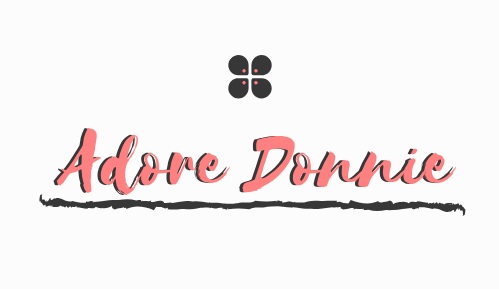My Camera Equipment and What I Use To Edit Videos and Pictures
One of my favorite hobbies is photography; I got my first camera in high school. I remember getting the camera like it was yesterday. It was the Canon Powershot, it wasn’t an expensive camera but it wasn’t cheap either. I remember going around and taking pictures of everything, especially pictures of my family and friends! I will insert pictures that I took with the camera below. I didn’t bother to learn how to improve my photography skills though, I just loved taking pictures. As you can see, I love being behind the camera as much as I love being in front of the camera. I believe I got those camera friendly traits from my grandparents!
I’ve always been artistic, I started drawing at a very young age. In middle school, I taught myself how to make digital art. In high school, I learned how to code a little and make videos from the classes I took. I genuinely love almost anything with art. I’ve always known I would end up doing something creative because it’s one of my passions. So, I’m going to share with you everything I use to record, edit, and take my pictures and videos with.
CANON POWERSHOT
CANON POWERSHOT
CANON POWERSHOT
GRAPHIC(MIDDLE SCHOOL)
COLOR PENCIL ART(HIGH SCHOOL)
Cameras
I use two cameras, my Sony a5000(I’m linking the newer version-Sony a5100) and my iPhone 8+. Majority of the pictures on my Instagram are taken with my iPhone. I rarely use my camera for my Instagram pictures. If I do, it’s because I took them for brand work. I mainly use my Sony camera for videos, the only time I use my iPhone for videos is if I’m vlogging. I love using my iPhone for pictures because they’re quick to take, whereas my camera I have to manually adjust the settings to get the look that I want.
I love my camera but there are three things I dislike about it. One, it has a built-in flash; this isn’t necessarily a con, I just want to attach a different light to it instead of using the built-in flash. Second, it can have vertical lines in the pictures, only someone who looks very hard at the picture can see this. I'm still trying to figure out what's causing this issue. Maybe it only shows up when I edit the pictures, I’m not sure. Third, it heats up quickly, if you are recording a long video get prepared for the camera to cut off. You have to wait about 3-5 minutes for the camera to cool down to start back recording. Another version that you can buy that’s like the Sony a5000(Sony a5100 latest version) is the Sony a6000, it’s close in price but a few differences are is that the screen doesn’t flip up, it’s faster at shooting, it’s faster at focusing, you can attach a flash, and it has a viewfinder. The last thing I would like to mention about my camera is that it has wifi enabled, so I can easily send the pictures to my phone.
IPHONE
CAMERA
IPHONE
CAMERA
Lenses
I use two lenses, the kit lens(16-50mm) that comes with the camera. Also, the Sigma 16mm f1.4 DC DN Contemporary lens that I got for Christmas which is an autofocusing lens. The kit lens is way smaller than the Sigma 16mm lens, so if you’re using it for mainly vlogging the Sigma adds some weight. Both have great quality, but the quality of the Sigma is a little better. They both focus on an object pretty quickly and smoothly. The Sigma 16mm is amazing for blurring out the background and getting detailed shots. When used with the Sony a5000, both lenses aren't loud when autofocusing. I've always used the internal mic when I talk in my videos, so you can watch any video where I’m talking in the video to see how it sounds, here’s one for you!
KIT LENS(16-50mm)
SIGMA 16mm
KIT LENS(16-50mm)
SIGMA 16mm
Editing
The Sony a5000 and iPhone 8+ both take beautiful pictures, I don’t necessarily have to edit the photos. However, I edit them to get a certain aesthetic for my Instagram feed. So there are 3 apps that I use; the Tezza app, Preview, and Face Tune. The Tezza App is not free if you want to use all the filters. When I use a filter I usually tone down the filter. I don’t like my pictures looking too filtered because it alters the natural color of products and nature. Next, I use The Preview App to crop and plan my Instagram feed. If I really like a picture but there’s something weird like a bug on my face(random I know but a great example) or I want to make the words on a product stand out more I use the Facetune App. I love using these apps because they make it 10x quicker and easier than using Adobe programs like Photoshop or Lightroom. For editing videos, I mainly use iMovie which is free if you have an apple product. If not you can buy Filmora which isn't expensive and it's user-friendly.
Original, taken with iPhone.
After filter was added.
upped the saturation/vibrance to bring out the colors that was lost.
Tripods & Lights
The only light I use 24/7 is my ring light(I can’t find the specific ring light I have but the one I linked is better and comes with everything you’ll need). I have umbrella lights but I rarely use them. I only use the umbrella lights if I want the lighting to look more spread out and not centered/focused. The tripods I use are my camera tripod and iPhone tripod. The iPhone tripod comes with a clicker so you can easily take your own pictures. The last equipment I have is my background stand for photography which I've only used once for Adora's birthday photos, and they came out pretty great! So, that’s all of the camera gear I have, I believe I touched base on everything!! Hopefully this helps anyone that is wanting to learn photography or make videos! Thanks for reading and ta-ta for now!